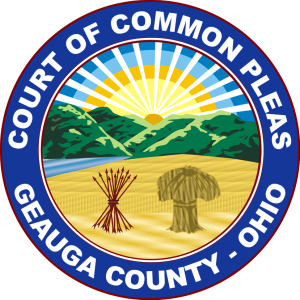We're Here to Answer Your Questions
Frequently Asked Questions
What can I do at the Clerk of Courts Legal Office?
- Access Public Terminals for research or eFiling
- File a Petition for a Civil Protection Order
- Obtain copies of court documents
- Obtain a copy of my Judgment Entry of Divorce
- Pay Court Costs on cases in the Common Pleas Court General Division
- Release Judgment Lien
- Release a State Tax Lien
Where can I review my case information?
You can view the case docket online or by visiting the Clerk of Courts office located on the third floor of the courthouse.
Where is the courthouse?
The courthouse is located at 100 Short Court Street, Chardon, OH 44024.
What payment methods do you accept?
We accept cash, check, money order, credit, or debit cards. You must include your case number on your check or money order.
Can I make a payment over the phone?
Yes, a small processing fee will be incurred by the credit card vendor for payment made via a debit or credit card.
My eFiling account is locked, what should I do?
Please contact our office at (440) 279-1960 and provide the first and last name associated with your account to have your account unlocked.
I registered to eFile and I still can’t log in, what should I do?
First, check to ensure you confirmed your email address via the email sent to you at the time of filing. Then, call our office at (440) 279-1960 to have the manual authorization finalized. Clerks check this registration daily to authenticate users. If you did not confirm your email address within 24 hours of registration, call our office to have the confirmation link resent to your email address.
Why does my bar number show as ‘invalid’ when registering for an eFiling account?
It is likely you have not filed in our county previously. Call our office at (440) 279-1960 to have your information added to our database.
What cases are mandatory to be eFiled? Will you accept a paper filing if I come to your office?
We are currently eFiling all case types excluding the following: Garnishment, Cognovit, Transfer, Foreign Court Decree, Judgment Lien (CJ), State Tax Lien (SL), Domestic Violence (DV), Stalking Petition (SP), and Court of Appeals cases originating in an outside court. All other case types must be filed on electronically. You are able to access a public terminal in our office to prepare and submit filings. We are able to assist you with the eFiling system at this terminal.
Why can’t I view an image on your eFiling site?
It can take up to 24 hours for images to be available on our site. Filings on Domestic Relations cases are not available for imaging without being a registered eFiler due to sensitive information it may contain. You can contact our office at (440) 279-1960 or submit a Records Request to obtain a copy without being a registered eFiler. In other cases, it can be due to the browser, network connection, or pop-up restrictions on your device.
What browser is best for accessing your eFiling site?
Google Chrome, Firefox or Microsoft Edge work best. Safari and Internet Explorer are not optimal for filing or viewing images.